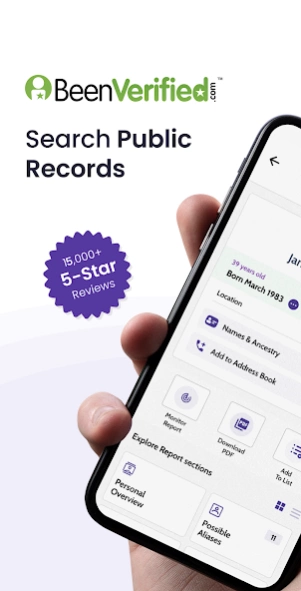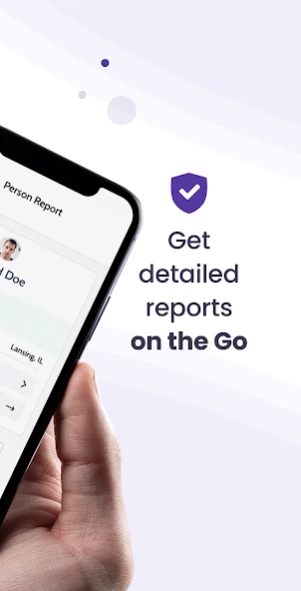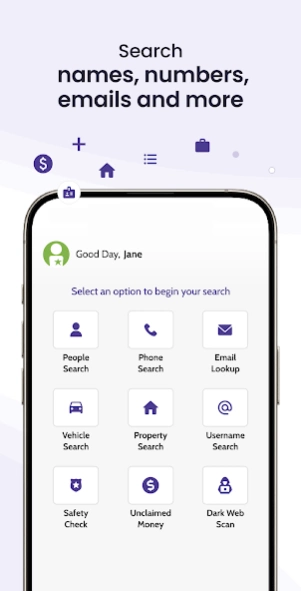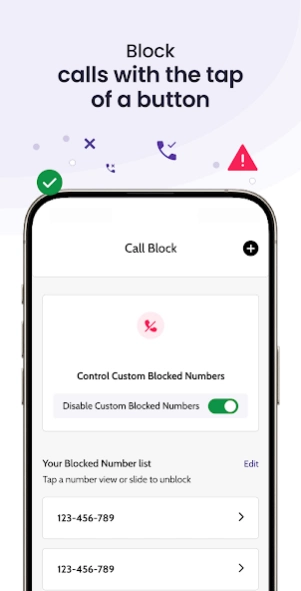BeenVerified Background Search 9.0.4
Free Version
Publisher Description
BeenVerified Background Search - Phone, email & people finder app to run Background Reports & see public records
With the BeenVerified app, you can now get access to Public Record information and do Reverse Phone Lookups faster than ever! All it takes is a name, address, number, or email to potentially see social networks, relatives, bankruptcies, photos, and MUCH MORE.
Why use BeenVerified?
★ Started dating recently? Try running a background report on a first date.
★ Got a call from a strange number? Use our reverse phone search to try and identify the owner.
★ Wondering what is out there about you? You may get a clearer picture of your online reputation. See public records information that friends, family and potential employers might find.
★ Want to find the owner of a property? Quickly see available deed, mortgage and property data using our property search.
Many different search types:
👤 People Search - Used to run searches on people. Explore basic information such as contact information and relatives or harder to find information like available arrest records and criminal records.
📞 Phone Number Search – Used for reverse phone searches when looking for the owner of a phone number, location, spam score, and seeing comments from other users.
🏡 Property Search –Search an address and find available deed, mortgage, and property value information.
📧 Email Search – Included in a group or chain email or received an email from an unfamiliar person? Search their email address and you could find the owner’s name, contact information, social media usernames, and more.
🚘 Vehicle Search – No surprises! Learn more about a car you plan to buy or already own. Lookup vehicle history reports with VIN.
Pro Tip:
When creating an account on our app, we also provide access to our website where you can run deeper searches on people, emails, phone numbers, properties, and access even more data.
Features available only through our website, where applicable (https://www.beenverified.com):
• Unclaimed Money Search
• Dark Web Monitoring
If you experience any issues or would like to provide feedback, please contact us at support@beenverified.com
BeenVerified's mission is to offer people easy and affordable access to public record information. BeenVerified does not provide private investigator services and is not a consumer reporting agency as defined by the Fair Credit Report Act because the information provided by BeenVerified is not collected or provided, in whole or in part, for the purpose of furnishing consumer reports about those search subjects. For more information governing the permitted and prohibited uses of BeenVerified, please review our "Do's & Don'ts" (https://www.beenverified.com/about/dos-donts/) and our Terms & Conditions (https://www.beenverified.com/faq/terms-conditions/).
About BeenVerified Background Search
BeenVerified Background Search is a free app for Android published in the Telephony list of apps, part of Communications.
The company that develops BeenVerified Background Search is BeenVerified.com. The latest version released by its developer is 9.0.4. This app was rated by 1 users of our site and has an average rating of 5.0.
To install BeenVerified Background Search on your Android device, just click the green Continue To App button above to start the installation process. The app is listed on our website since 2024-03-05 and was downloaded 7 times. We have already checked if the download link is safe, however for your own protection we recommend that you scan the downloaded app with your antivirus. Your antivirus may detect the BeenVerified Background Search as malware as malware if the download link to com.beenverified.android is broken.
How to install BeenVerified Background Search on your Android device:
- Click on the Continue To App button on our website. This will redirect you to Google Play.
- Once the BeenVerified Background Search is shown in the Google Play listing of your Android device, you can start its download and installation. Tap on the Install button located below the search bar and to the right of the app icon.
- A pop-up window with the permissions required by BeenVerified Background Search will be shown. Click on Accept to continue the process.
- BeenVerified Background Search will be downloaded onto your device, displaying a progress. Once the download completes, the installation will start and you'll get a notification after the installation is finished.